In the evolving landscape of online transactions, using cryptocurrency like binance, bybit, bitget, has become one of the most efficient ways to fund digital accounts. One standout method is depositing USDT to SBOTOP via Bitget, a process that combines speed, security, and simplicity.
In this article, we present a complete, professional guide to help you complete your deposit seamlessly, even if it’s your first time using crypto for online gaming.
Why Choose USDT and Bitget for SBOTOP Deposits?
USDT (Tether) is a stablecoin pegged to the US dollar, providing predictable value without the volatility often associated with other cryptocurrencies.
Pairing USDT with Bitget’s robust infrastructure allows for:
- Low transaction fees (especially using TRC20 network)
- Fast confirmation times
- High-level security standards
- User-friendly platform interface
For players who value efficiency, this is the optimal choice for funding an SBOTOP account.
Step-by-Step Guide: Depositing USDT to SBOTOP via Bitget
To ensure a successful deposit, it’s crucial to follow each step carefully.
Log Into Your SBOTOP Account

- Access the official SBOTOP website.
- Enter your login credentials and complete any required authentication steps.
- Navigate to the Deposit section on your user dashboard.
Select Cryptocurrency as the Deposit Method

- Choose Cryptocurrency from the list of deposit options.
- Select USDT as your preferred currency.
- Confirm the blockchain network recommended by SBOTOP — in most cases, this will be TRC20 for optimal speed and minimal costs.
Important: Always match the network between SBOTOP and Bitget to prevent fund loss.
Copy the Provided USDT Wallet Address
- SBOTOP will display a unique wallet address generated specifically for your deposit.
- Carefully copy the address.
- It is advisable to double-check it to avoid sending funds to an incorrect address.
Access Your Bitget Account
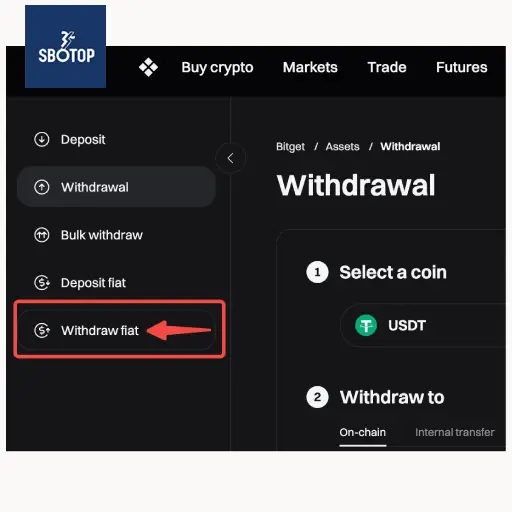
- Open the Bitget app or log in through the website.
- Navigate to Assets → Withdraw.
- Search for and select USDT.
Initiate the USDT Withdrawal
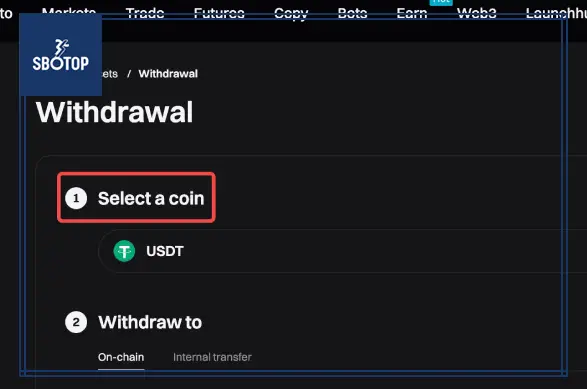
- Paste the SBOTOP wallet address into the Recipient Address field.
- Choose the correct Network (TRC20 or as specified by SBOTOP).
- Input the amount of USDT you wish to transfer.
- Review all details carefully — address, network, and amount must all be correct.
Once verified, proceed to complete the security verifications (such as 2FA codes, email confirmations, or SMS verifications).
Complete and Monitor the Transaction
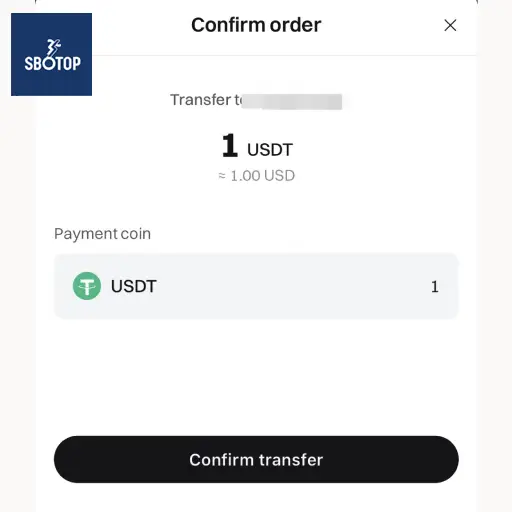
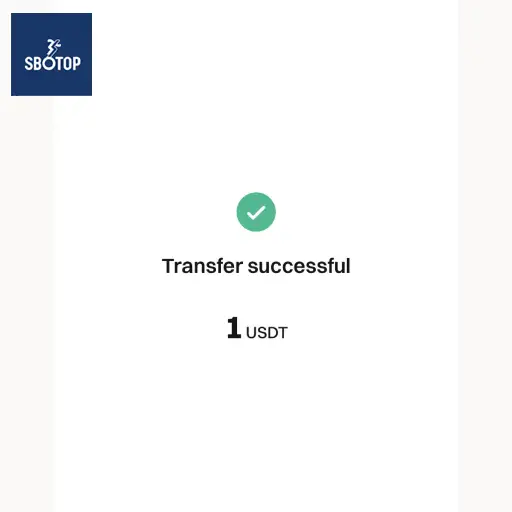
- Confirm the withdrawal.
- You can monitor the status under Withdrawal History in your Bitget account.
- Most transactions through TRC20 are completed within 5 to 15 minutes. However, delays may occur depending on blockchain congestion.
Once the transaction is confirmed, your SBOTOP account balance should reflect the deposit shortly thereafter.
How to Deposit P2P
P2P stands for peer to peer which is also a type of transaction used to send currency from person to person. Well, this feature is available in the Bitget application for direct cryptocurrency trading between users who also use flat currency.
Here are the easy steps:
From the homepage, please select the add funds menu, or you can also go through the asset menu at the bottom right. After that, please select P2P trading
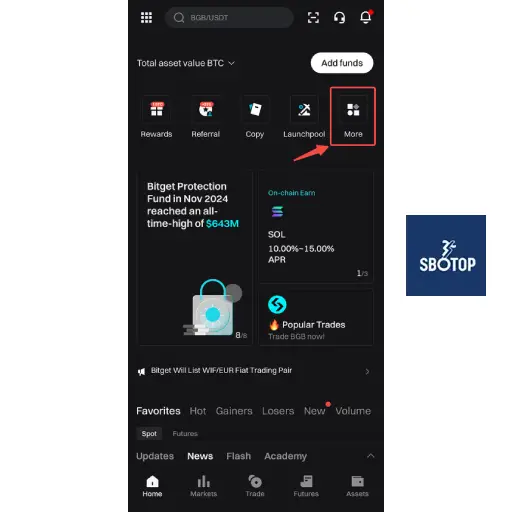
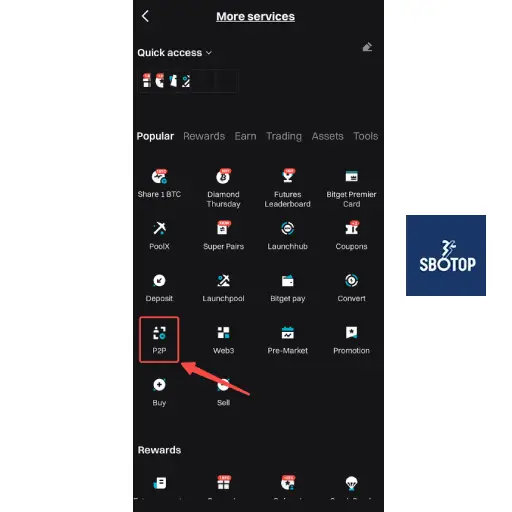
Select the seller with the lowest rate, press the details menu, then select the Flat tab.
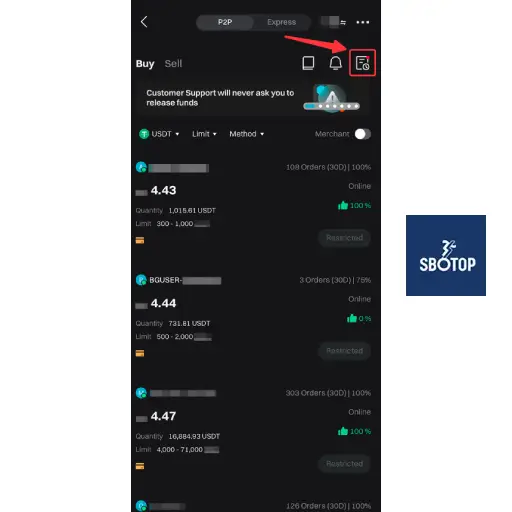
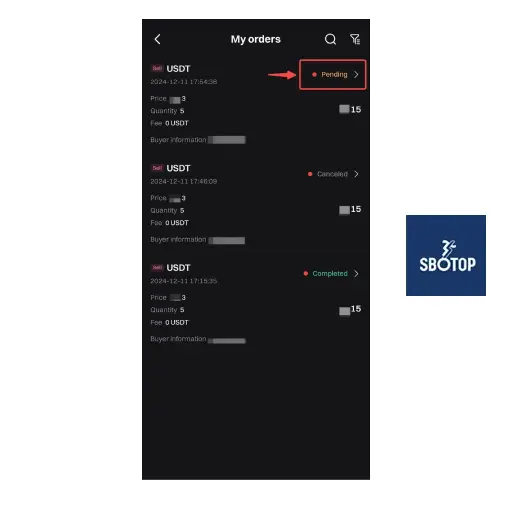
Select the payment type, and enter the amount you want to buy.
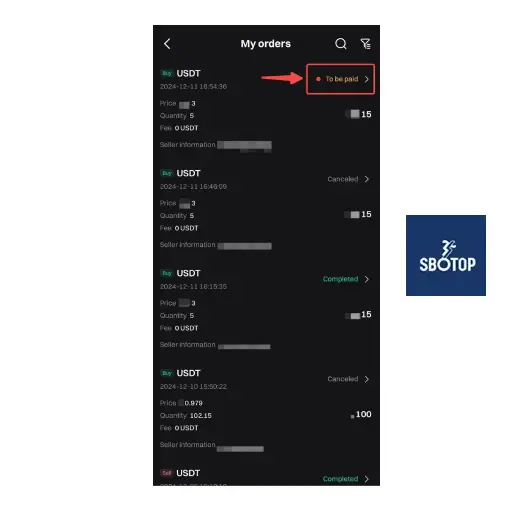
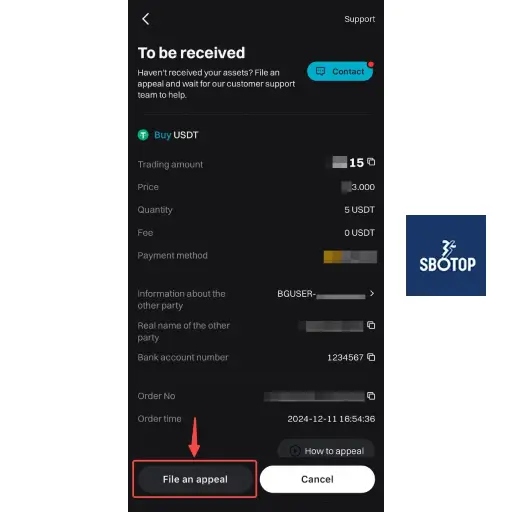
Make payment according to your choice, then confirm.
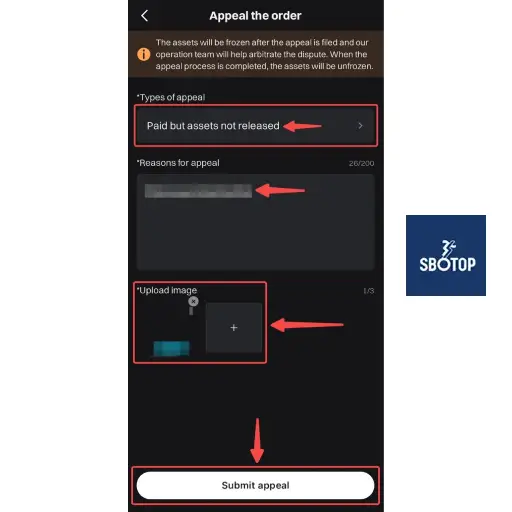
Please wait a few moments until your transaction status is “Completed”
Key Tips to Ensure a Smooth Deposit
- Always verify the blockchain network before initiating the withdrawal.
- Ensure your Bitget wallet has sufficient USDT and covers the network fee.
- Copy and paste addresses carefully to avoid human error.
- Save your Transaction ID (TXID) for reference in case you need to track or report the transaction.
Troubleshooting: What If the Deposit Is Delayed?
If your deposit does not appear within 30 minutes:
- Check your withdrawal status on Bitget and confirm it is marked as “Completed.”
- Track the TXID through a blockchain explorer tool to verify if the transaction was processed.
- Contact SBOTOP’s customer support with your TXID, deposit amount, and transaction time.
- Remain patient — some network slowdowns are temporary and resolve without intervention.
Efficiency and Confidence with Bitget and SBOTOP
Using USDT through Bitget to deposit into SBOTOP offers an ideal combination of speed, security, and cost-efficiency.
By carefully following the outlined steps and applying best practices, you can ensure a flawless transaction experience, giving you more time to focus on what matters — enjoying your favorite games.
In a world where digital transactions are becoming the standard, mastering crypto deposits like this isn’t just smart — it’s essential.
Prepare your USDT, follow the guide, and take full control of your gaming experience today.
ALSO READ :










